Spring MVC Hello World
This is a hello world example with spring boot 2.
Flow
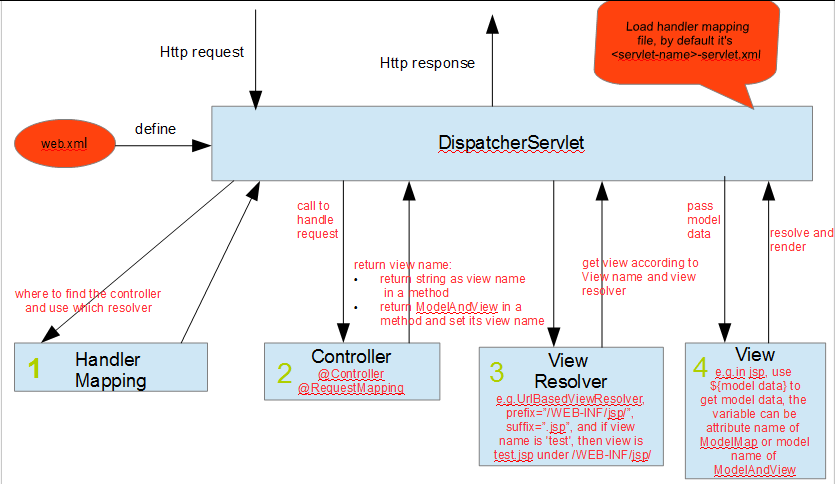
Example
This is a very simple example, when user open it in the browser, index.jsp will be shown and user can click some buttons to fetch
data from controller.
Maven POM
<dependency>
<groupId>org.springframework.boot</groupId>
<artifactId>spring-boot-starter-web</artifactId>
</dependency>
<dependency>
<groupId>org.mybatis.spring.boot</groupId>
<artifactId>mybatis-spring-boot-starter</artifactId>
<version>1.3.2</version>
</dependency>
<dependency>
<groupId>org.springframework.boot</groupId>
<artifactId>spring-boot-devtools</artifactId>
<scope>runtime</scope>
</dependency>
<dependency>
<groupId>mysql</groupId>
<artifactId>mysql-connector-java</artifactId>
<scope>runtime</scope>
</dependency>
<dependency>
<groupId>org.springframework.boot</groupId>
<artifactId>spring-boot-starter-tomcat</artifactId>
<scope>provided</scope>
</dependency>
<dependency>
<groupId>org.springframework.boot</groupId>
<artifactId>spring-boot-starter-test</artifactId>
<scope>test</scope>
</dependency>
<dependency>
<groupId>org.apache.tomcat.embed</groupId>
<artifactId>tomcat-embed-jasper</artifactId>
<scope>provided</scope>
</dependency>
**Note: tomcat-embed-jasper is used to compile jsp files in embeded tomcat. If it is ommitted, then jsp cannot be shown when you access it if you use embed tomcat. After adding this dependency, you have to restart your spring boot app manually. **
jsp file
index.jsp is placed under src/main/webapp.
<!DOCTYPE html>
<html>
<head>
<title>Hello SpringMVC</title>
<script src="jquery-3.3.1.min.js"></script>
</head>
<body>
<input type="button" value="post json" onclick="getUser()" />
<input type="button" value="get user 2" onclick="getUser2()" />
<input type="button" value="get user 3" onclick="getUser3()" />
<script>
function getUser() {
var search = {
"userId" : 2
}
jQuery.ajax({
type: "POST",
contentType : 'application/json; charset=utf-8',
dataType : 'json',
url: "/sbw/user/getUser",
data: JSON.stringify(search),
success :function(result) {console.log(result);
alert(result.userName);
}
});
}
function getUser2() {
var search = {
"userId" : 2
}
//both post and get are ok
jQuery.ajax({
type: "GET",
url: "/sbw/user/getUser2",
data: search,
success :function(result) {console.log(result);
alert(result.userName);
}
});
}
function getUser3() {
var search = {
"userId" : 2
}
//both post and get are ok
jQuery.ajax({
type: "POST",
url: "/sbw/user/getUser3",
data: search,
success :function(result) {console.log(result);
alert(result.userName);
}
});
}
</script>
</body>
</html>
When you open website in browser by url ‘http://localhost:8080/sbw, the index.jsp or index.html will be lookuped under the root path or the path defined in spring.mvc.view.prefix. Alternatively, you can access index.jsp by 'http://localhost:8080/sbw.
WEB-INF
It’s a good practice to place resources like jsp under the WEB-INF folder such that user cannot access them directly from the
browser by typing the url.
The Servlet 2.4 specification says this about WEB-INF:
A special directory exists within the application hierarchy named WEB-INF. This directory contains all things related to the application that aren’t in the document root of the application. The WEB-INF node is not part of the public document tree of the application. No file contained in the WEB-INF directory may be served directly to a client by the container. However, the contents of the WEB-INF directory are visible to servlet code using the getResource and getResourceAsStream method calls on the ServletContext, and may be exposed using the RequestDispatcher calls.
The change in Servlet 3.0 & 3.1 (JSR 340) allows serving static resources and JSPs from within a JAR stored in WEB-INF/lib.
Except for static resources and JSPs packaged in the META- INF/resources of a JAR file that resides in the WEB-INF/lib directory, no other files contained in the WEB-INF directory may be served directly to a client by the container.
Thus from Servlet 3.0, static files can be served from: WAR file > WEB-INF > lib > JAR file > META-INF > resources > yourStaticFilesGoHere
Application yml
server:
servlet:
context-path: /sbw
spring:
mvc:
view:
prefix: /
suffix: .jsp
datasource:
url: jdbc:mysql://localhost:3306/test
username: root
password: 123456
mybatis:
type-aliases-package: com.example.sb.model
mapper-locations: classpath:sql/*.xml
configuration:
map-underscore-to-camel-case: true
logging.level:
root: info
java.sql.PreparedStatement: debug
com.example.sb.dao: debug
Controller
@RestController
@RequestMapping("/user/")
public class UserAction {
@Autowired
private UserService userService;
@RequestMapping(value = "getUser")
public User getuser(@RequestBody User user) {
return this.userService.getUser(user.getUserId());
}
@RequestMapping(value = "getUser2")
public User getUser2(User user) {
return this.userService.getUser(user.getUserId());
}
//@RequestParam cannot be ommited in this case
@RequestMapping(value = "getUser3")
public User getUser3(@RequestParam Map<String,Object> map) {
return this.userService.getUser(Integer.valueOf(map.get("userId").toString()));
}
}
@RequestMapping
It can be applied to the controller class as well as methods.
It is used to map web requests onto specific handler classe and/or handler method.
You can define the request method like @RequestMapping(value="/getUser", method=RequestMethod.POST).
If you do not specify any mapping this method will resolve all the http request, i.e. you can send GET, POST, HEAD, OPTIONS, PUT, PATCH, DELETE, TRACE request to the specified url and it will be resolved.
produces and consumes
The RequestMapping has attributes produces and consumes, e.g.
@RequestMapping(value = "getBooking", produces = {MediaType.APPLICATION_JSON_VALUE})
The produces specify the data format that will be returned to client.
produces = {MediaType.APPLICATION_JSON_VALUE} means produce a response with content-type=application/json.
@RequestParam
Indicating that a method parameter should be bound to a web request parameter. For example,
http://localhost:8080/sbw/user/getUser?userId=2
In the above URL request, the values for userId can be accessed as below:
public User getUser( @RequestParam(value="userId") String userId ){
...
}
If you’re sending your data as classic request params, you can bind to object by simply omitting the @RequestParam, e.g.
@RequestMapping(value = "getUser2")
public User getUser2(User user) {
return this.userService.getUser(user.getUserId());
}
function getUser2() {
var search = {
"userId" : 2
}
jQuery.ajax({
type: "GET",
url: "/sbw/user/getUser2",
data: search,
success :function(result) {
//....
}
});
}
@PathVariable
@PathVariable is similar as @RequestParam except that it is used for accessing the values from the URI template.
http://localhost:8080/sbw/getUser/2?userName=fk
@RequestMapping("/getUser/{userId}")
public String getUser(@PathVariable(value="userId") int userId,
@RequestParam(value="userName") String userName,
){
.......
}
@RestController
@RestController is @Controller + @ResponseBody, and it avoids the need of prefixing every method with @ResponseBody.
The RESTful web service controller simply returns the object and the object data is written directly to the HTTP response as JSON/XML automatically.
Spring lets you return data directly from the controller, without looking for a view, using the @ResponseBody annotation on a method.
@Requestbody & @ResponseBody annotations are used to convert the body of the HTTP request to POJO or POJO to response body.
Both these annotations will use registered HTTP message converters in the process of converting/mapping HTTP request/response body with POJO.
For example, If you’re sending json in http request and a POJO is used as controller method parameter, then you have to use @RequestBody such that the json can be converted into this POJO.
return json
Every String will treated as a string and every other Object will get serialised/deserialised by Jackson.
This allows to serialise manually (by returning String) or automatically (by returning something else) in Spring controllers.
@RestController
@RequestMapping(value = "/booking/")
public class BookingAction {
@RequestMapping("getBooking")
public Booking getBooking() {
//get booking data
return booking;
}
}
Spring boot default use jackson, this class is annotated with @RestController,
and this method returns booking which is a POJO, therefore, this POJO will be converted into json.
However, if it is :
@RequestMapping("getBooking")
public String getBooking() {
//get booking data
return JSONObject.fromObject(booking).toString();
}
It returns json data as raw string not POJO, and if the client didn’t specify an Accept header, then Spring
won’t feel need to do anything with the result just return string,
that is the return value will be handled by StringHttpMessageConverter which sets the Content-type header to text/plain.
In this case, there are 2 approaches to return a JSON string:
- In the client, set
Acceptheader value asapplication/json - add
producesto@RequestMapping(value = "getBooking", produces = {MediaType.APPLICATION_JSON_VALUE})
HTTP Message Converter
Spring has a list of HttpMessageConverters registered in the background.
Spring loops through all registered HTTPMessageConverters seeking the first that fits the given mime type and class, and then uses it for the actual conversion.
From springbootdev:
The client (web browser or REST client) cannot send the java objects (as it is) in the body of the HTTP request. On the other hand, the server application cannot compose the body of the HTTP response with java objects (as it is).
Simply the HTTP Request and Response body cannot contains the in the form of java objects.HTTP request and response body should contain either JSON , XML or some other type of formatted data (RSS etc).
Therefore the HTTP message converters are used to convert the HTTP request body (either in JSON or XML) to the Java objects and Java objects back to XML or JSON for embedding into the HTTP response body.
The spring mvc will check the header of http request to pick a appropriate message converter:
- Content-Type, if the
Content-Typeisapplication/json, then it will select a JSON toPOJOconverter. - Accept, if the
Acceptisapplication/json, then it will select aPOJOto JSON converter.
@ModelAttribute
@ModelAttribute is used to bind a method parameter or a method return value to a named model attribute.
It can be used either on methods or on method parameters.
Spring invokes all methods that have @ModelAttribute annotation before handler methods
(i.e. methods annotated with the @RequestMapping) in a same controller.
Spring MVC VS Struts2
- Struts 2 is simplier and straight forward, while we need to take more efforts to master spring mvc
- spring mvc use
DispatcherServletwhich is a servlet, while struts 2 useStrutsPrepareAndExecuteFilterwhich is filter - Struts 2 action is initiated every time when a request is made, whereas in Spring MVC the controller is singleton
- Spring MVC is deeply integreated in Spring, Struts 2 is not
- Struts 2 couples validation and action, spring mvc decouple validation from controller