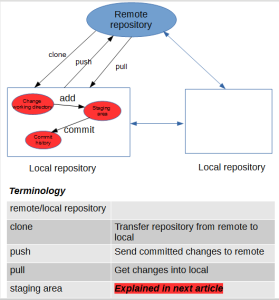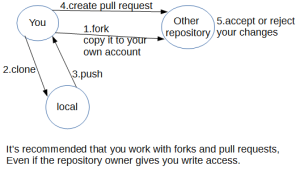Git basic
1.What is Git
Git is the distributed version control system. Git is responsible for keeping track of changes to
content (usually source code files), and it provides mechanisms for sharing that content with others.
2.Git Hub
GitHub is a company that provides Git repository hosting.
3.Git installation
- Install git server : https://git-scm.com/downloads in your local PC
- install git client in your local PC, e.g. Git Hub Desktop, SourceTree
4.Eclipse Git
- JGit is the Java implementation of Git. It is a library, that also can be used in your own applications. It also provides some sort of CLI operations.
- EGit on the other side is the Eclipse team provider plugin for Git, which uses JGit as Git implementation. Simplified you could say EGit is the UI part, and JGit the background part. JGit doesn't depend on EGit, but EGit does depend on JGit.
5.Files in Git
files in git : tracked, untracked and ignored.
ignored files are tracked in a special file name .gitignore (can be for specify repository
or all repositories by git config) that is checked in at the root of your repository.
There is no explicit git ignore command, instead the .gitignore file must be edited and
committed by hand when you have new files that you wish to ignore.
.gitnore files contain patterns that are matched against file names in your repository to determine
whether or not they should be ignored.
6.Git flow
7.How to contribute to other people’s project
When we work with another user’s public repository, typically we have read access to the code but not write access. In order to change their code, we have to create pull request. The flow is :