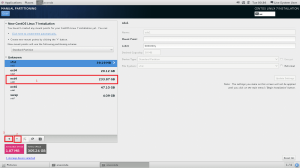install centos 7 with windows 7
- For my laptop, I need to change UEFI to Legacy in BIOS setup such that it is able to use usb bootable to install OS.
- Create usb bootable with the help of Rufus
- Install windows 7
- Install cent os 7
- In step 'Installation Destination', choose hard drive and 'I will configure partitioning'
- Manual partitioning page looks like next. We can see that there is ‘Unknown’ tab, this tab shows the windows partitions(This screen shot is from web and it displays existing linux partitions.).
In my case, the windows 7 has three drivers C, D and E. Wherein E is empty. So I
- select E and click the button ‘-’, marked 2 in picture, this will free this partition space.
- click button ‘+’, marked 3 in following diagram, this is used to create Cent OS partition. Create /, /boot, swap and /biosboot separately in pop up dialog
- Finally, click the ‘Done’ button and confirm the change dialog
- Configure the ‘Network and Hostname’ like step 5 diagram
- Continue until install successful
- Install gnome desktop environment
- sudo yum groups install "GNOME Desktop"
- sudo systemctl set-default graphical.target
- Add windows boot item
- sudo grub2-mkconfig > /dev/null, it is used to check windows detected or not
- if windows can be found in previous step, run : sudo grub2-mkconfig -o /boot/grub2/grub.cfg
reboot the system.
Note : the diagrams in this article are from web.
Written on October 27, 2016